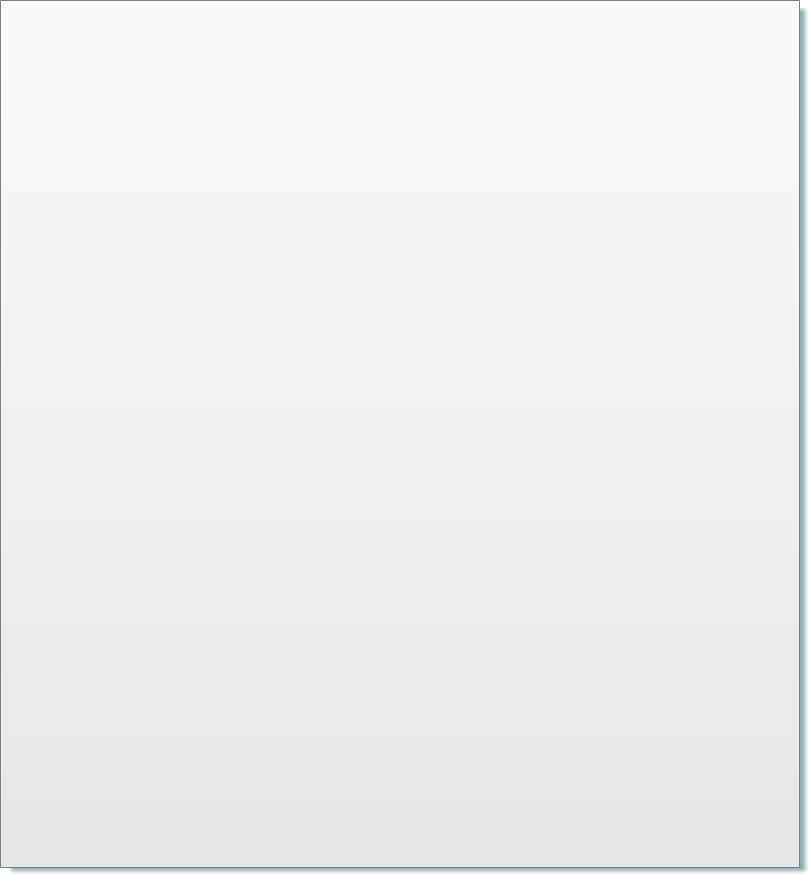

© 2017 QWED Company. All rights reserved. 2017 | Home | Events | Products | Applications | Projects | About | Support | Log In
SOFTWARE PRODUCTS
HARDWARE PRODUCTS
APPLICATIONS
ABOUT
SUPPORT

Convenient zoom and pan in QW-Editor
Zoom in QW Edit window in QW-Editor is similar to analogous in QW-Simulator. After pressing Z on the keyboard, a zoomed view around the cursor is produced. Pressing Alt+Z reverses the last zoom.
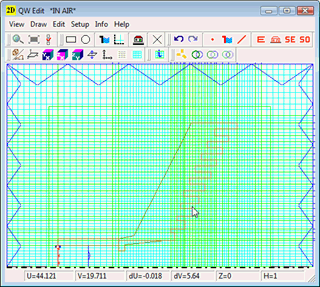
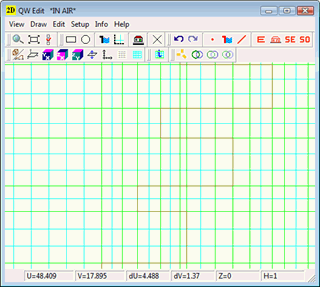
Additionally panning is possible with left mouse button.
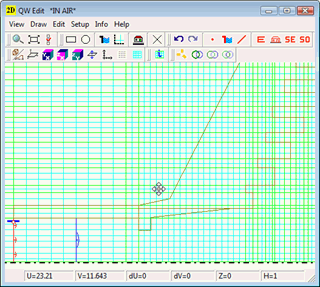
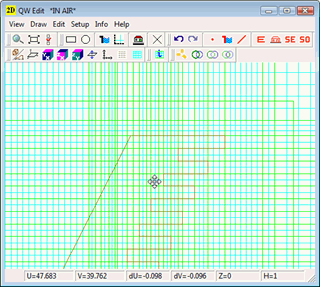


discover accurate EM modelling




