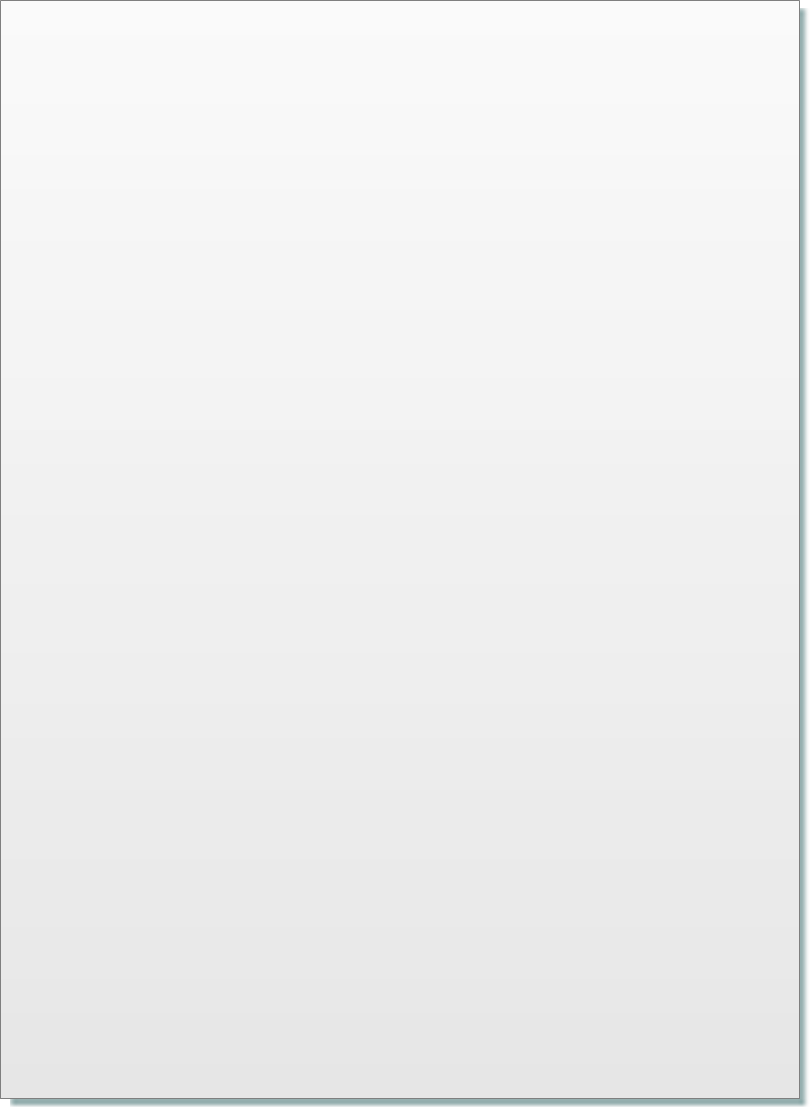

Improvements in View Envelope window for time domain signals
(time shifts, multiple files displayed in one window)
(time shifts, multiple files displayed in one window)
For time domain signals we have variation of the selected component in time at a particular point of the circuit. We must specify X-coordinate, Y-coordinate and Z-coordinate of the point in the Position & Parameters dialogue. View time scale in the same dialogue sets how many time samples will be displayed in the window (and these displayed samples will be saved to *.de3 file upon the following Setup-Save As command). Save time scale set to N iterations, for N>0, causes that the next N samples will be remembered and saved to a *.tpd file after N iterations. If the Repeat option is checked, further samples are also saved in batches of N, to files with consecutive *.tpd1, *.tpd2, *.tpd3,… extensions. All these files are temporarily saved in a sub-directory created in the project directory, and named with the project name, followed by the component name, followed by the system date at the moment of creating the sub-directory. Thus the history will be available as long as the present View-Envelope window is open. If the Temporary TD directory option is set, then this time domain directory is deleted when the window is closed. If the Permanent TD directory option is set, then the time domain directory remains on disk after the window is closed. The choice between Temporary TD directory and Permanent TD directory can also be made via the Setup-TD Directory options.

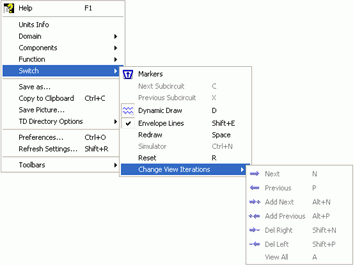
Change View Iterations menu
Change View Iterations menu is active in windows open via View-Saved Envelope command and loaded with one of consecutive project_name.tpd, project_nam.tpd1, project_name.tpd2,… files. Such files are created via Save time scale settings and contain consecutive batches of N time probes. Operations on these files can be done by using the following commands:
•
Next switches to the next batch of time probes
•
Previous switches to the previous batch of time probes
•
Add Next adds the next batch of time probes to the current display
•
Add Previous adds the previous batch of time probes to the current display
•
Del Right deletes the last on the right batch of time probes to the current display
•
Del Left deletes first on the left batch of time probes to the current display
•
View All displays all time probes, from all *.tpd, *.tpd1, *.tpd2,… files in the sub-directory

© 2017 QWED Company. All rights reserved. 2017 | Home | Events | Products | Applications | Projects | About | Support | Log In
SOFTWARE PRODUCTS
HARDWARE PRODUCTS
APPLICATIONS
ABOUT
SUPPORT


discover accurate EM modelling




