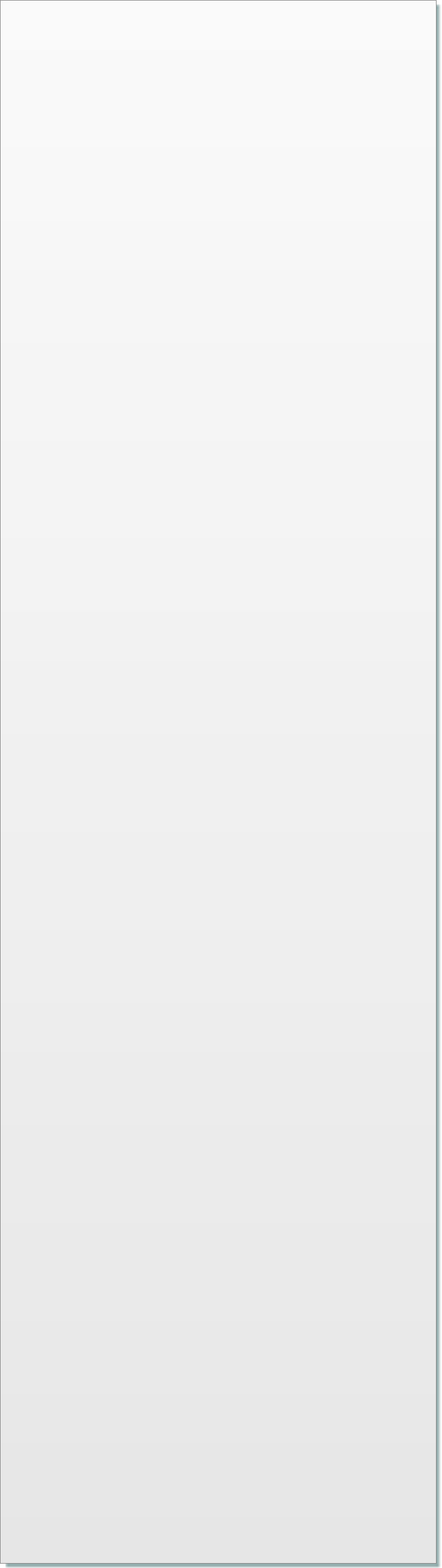

© 2017 QWED Company. All rights reserved. 2017 | Home | Events | Products | Applications | Projects | About | Support | Log In
SOFTWARE PRODUCTS
HARDWARE PRODUCTS
APPLICATIONS
ABOUT
SUPPORT

QW-OptimiserPlus improvements
Starting from version 6.5, it is possible to acquire the licence for the Grid Search option without the licence for the complete QW-OptimiserPlus. The Grid Search is performed on a fixed pre-defined grid, irrespectively of the Objectives settings. However, settings in the Objectives decide on the type of results being displayed during the Grid Search process and saved in cache. Since the Grid Search and Optimise regimes use the same cache, the results accumulated during Grid Search will be useful for further automatic Optimisation.
Starting from version 7.0 Grid Search is also available for FD-Probing and Antenna Pattern Objectives.
Starting from version 7.0 Grid Search is also available for FD-Probing and Antenna Pattern Objectives.
QW-OptimiserPlus has a capability of importing objectives from files. One objective must be stored in one text file. Objectives defined directly in the Optimiser-Configure dialogue may also be saved to such text files, for further use in other projects or for creating format templates. The format and syntax are as follows:
Symbols ! and # at the beginning of a line denote a comment line. Moreover, symbol # means the beginning of a new Sub-Range.
The actual data are listed in 2, 3 or 4 columns. The number of columns must be constant for all data in the file. The meaning of each column must be constant within each Sub-Range (and in most cases, it is constant throughout for all Sub-Ranges the file):
Symbols ! and # at the beginning of a line denote a comment line. Moreover, symbol # means the beginning of a new Sub-Range.
The actual data are listed in 2, 3 or 4 columns. The number of columns must be constant for all data in the file. The meaning of each column must be constant within each Sub-Range (and in most cases, it is constant throughout for all Sub-Ranges the file):
Grid Search available for FD-Probing and Antenna Pattern Objective
Objective from file
Grid Search available for FD-Probing and Antenna Pattern Objective
Grid Search and Optimisation now possible with Prony Module
Objective from file
Optimisation or Grid Search in a batch mode
Grid Search and Optimisation now possible with Prony Module
Objective from file
Optimisation or Grid Search in a batch mode
Use Prony Module in the Preferences Tab in Configure Optimiser dialogue allows using of Prony Module in the Optimisation. This option is available only if the Prony Module licence is active. After checking it, the Prony button is available and it opens the Prony Module Settings dialogue, where the user can set parameters for Prony Module. Note that there is no need to additionally make the Prony Module settings in QW-Editor, and if such settings are made, they will be ignored during Optimisation.
Grid Search and Optimisation now possible with Prony Module
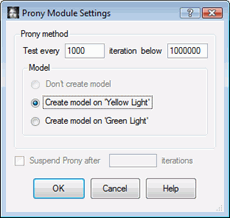
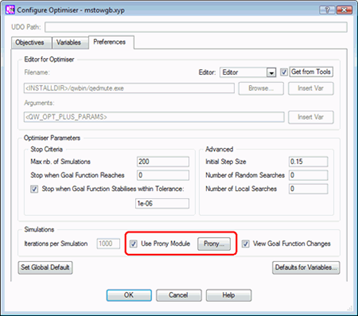
•
The first column is always detected as consecutive points in a Sub-Range. These points will be considered as values of frequency in [GHz] for Scattering Parameters or FD-Probing objectives, or as values of variable angle in [deg] for Radiation Pattern objectives. The values in this column must be listed in increasing order. The first and last values in this column must coincide (within 10-6) with points of frequency / angle in the postprocessing. The second column is always detected as Target.
•
In the first row of values for a Sub-Range, the third column (if detected) is classified as Lower if it is smaller than Target or Upper if it is greater than Target. In consecutive rows for the same Sub-Range, it must retain the same meaning (Lower or Upper) as in the first row.
•
In the first row of values for a Sub-Range, the fourth column (if detected) is classified as Lower if it is smaller than Target or Upper if it is greater than Target. In consecutive rows for the same Sub-Range, it must retain the same meaning (Lower or Upper) as in the first row.
For frequency / angle points of the postprocessing in the Sub-Range, but not coincident with any point listed in the first column of the objective file, the corresponding values of Target, Upper and Lower will be calculated by linear interpolation between two neighbouring values listed in the column.
Examples:
Examples:
•
Target - 2 columns:
! Sub-Range Target
7.0 0.1
7.5 0.2
8.0 0.2
#New subrange - Sub-Range Target
10 0.5
11 0.7
12 0.6
! Sub-Range Target
7.0 0.1
7.5 0.2
8.0 0.2
#New subrange - Sub-Range Target
10 0.5
11 0.7
12 0.6
•
Target Lower/Upper - 3 columns: (Lower or Upper value is detected automatically)
!Sub-Range Target Upper
7 0.2 0.3
8 0.4 0.5
9 0.4 0.5
#New subrange - Sub-Range Target Lower
10 0.5 0.3
11 0.7 0.4
12 0.6 0.5
#New subrange - Sub-range Target Upper
12.3 0.1 0.2
12.5 0.2 0.3
!Sub-Range Target Upper
7 0.2 0.3
8 0.4 0.5
9 0.4 0.5
#New subrange - Sub-Range Target Lower
10 0.5 0.3
11 0.7 0.4
12 0.6 0.5
#New subrange - Sub-range Target Upper
12.3 0.1 0.2
12.5 0.2 0.3
•
Target Lower Upper - 4 columns:
!Sub-Range Target Lower Upper
7 0.2 0.1 0.3
8 0.3 0.2 0.5
9 0.2 0.1 0.4
#New subrange - Sub-Range Target Lower Upper
10 0.5 0.3 0.6
11 0.7 0.4 0.8
12 0.6 0.5 0.9
!Sub-Range Target Lower Upper
7 0.2 0.1 0.3
8 0.3 0.2 0.5
9 0.2 0.1 0.4
#New subrange - Sub-Range Target Lower Upper
10 0.5 0.3 0.6
11 0.7 0.4 0.8
12 0.6 0.5 0.9
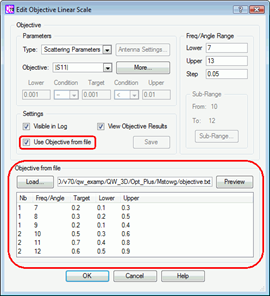
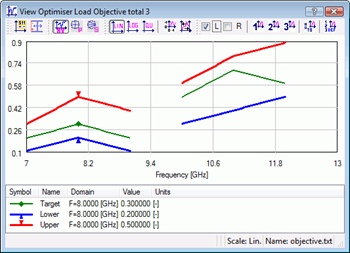
Optimisation or Grid Search in a batch mode
Starting with version 7.0, it is possible to set up a batch job for making several consecutive runs of Optimisation or Grid Search. Messages informing that QW-OptimiserPlus works in the Batch Run mode will appear in the Optimiser Info tab of the Simulation Log window.
Starting with version 7.0, it is possible to set up a batch job for making several consecutive runs of Optimisation or Grid Search. Messages informing that QW-OptimiserPlus works in the Batch Run mode will appear in the Optimiser Info tab of the Simulation Log window.
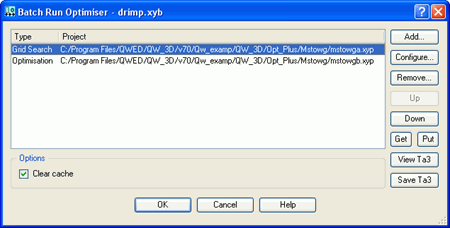







discover accurate EM modelling




