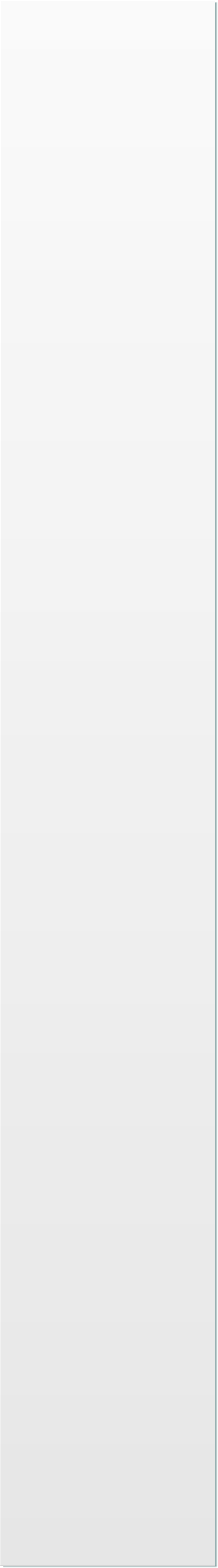

© 2017 QWED Company. All rights reserved. 2017 | Home | Events | Products | Applications | Projects | About | Support | Log In
SOFTWARE PRODUCTS
HARDWARE PRODUCTS
APPLICATIONS
ABOUT
SUPPORT

New tasks and breakpoints
Save_Antenna_Results_Extended_Walls
Save_Antenna_Fixed_Angle_Results
Save_S_Results_Extended
Save_FD_Probing_Results_Extended
Save_Time_Probes
Save_Fields_Along_Contour
Save_Plane_Instantaneous
Run_Optimisation
Run_Grid_Search
Calculate_With_Prony
Save_Antenna_Fixed_Angle_Results
Save_S_Results_Extended
Save_FD_Probing_Results_Extended
Save_Time_Probes
Save_Fields_Along_Contour
Save_Plane_Instantaneous
Run_Optimisation
Run_Grid_Search
Calculate_With_Prony
New task and breakpoint for saving radiation pattern of the antenna versus angle with possibility to switching the NTF walls on or off.
Save_Antenna_Results_Extended_Walls
R_NAME
[QW_3D / QW_Antenna_Pure / SAC / GRASP]
[X / Y / Z] [<EulerAlfa> <EulerBeta> <EulerGamma>]
[phi / theta] [<ground_planes_nb>]
<const_angle_value>
<variable_angle_step>
<variable_angle_from>
<variable_angle_to>
<X_POS>
<Y_POS>
<Z_POS>
[onlynear / nearfar] [Directive / Power / Absolute / Relative / Fields_at_1m]
<-X +X -Y +Y -Z +Z>
Radiation pattern of the antenna versus angle is saved to r_name.da3 file. The user specifies data file format (SAC and GRASP is only for V2D version of QuickWave), reference axis (X, Y, Z correspond to the coordinate axes of the project, they must be upper-case letters) and chooses variable angle (phi concerns horizontal characteristics and theta - vertical; they must be written in lower-case letters).
<EulerAlfa> <EulerBeta> <EulerGamma> - Euler angles,
<ground_planes_nb> - number of ground planes,
<const_angle_value> - value of constant angle (the one not chosen as variable angle) in degrees - range for phi is <0; 360> and for theta <-90; 90>,
<variable_angle_step> - step of variable angle in degrees - recommended values are 5, 2 or 1,
<variable_angle_to> - variable angle in degrees of last value,
<X_POS>,<Y_POS>.<Z_POS> are reference point coordinates in NTF calculations
onlynear / nearfar - method of radiated power calculation,
[Directive / Power / Absolute / Relative / Fields_at_1m] - gain reference.
<-X +X -Y +Y -Z +Z> parameters 0 or 1 for each NTF Wall. Value of 1 means that this NTF Wall is switched OFF.
Save_Antenna_Results_Extended_Walls
R_NAME
[QW_3D / QW_Antenna_Pure / SAC / GRASP]
[X / Y / Z] [<EulerAlfa> <EulerBeta> <EulerGamma>]
[phi / theta] [<ground_planes_nb>]
<const_angle_value>
<variable_angle_step>
<variable_angle_from>
<variable_angle_to>
<X_POS>
<Y_POS>
<Z_POS>
[onlynear / nearfar] [Directive / Power / Absolute / Relative / Fields_at_1m]
<-X +X -Y +Y -Z +Z>
Radiation pattern of the antenna versus angle is saved to r_name.da3 file. The user specifies data file format (SAC and GRASP is only for V2D version of QuickWave), reference axis (X, Y, Z correspond to the coordinate axes of the project, they must be upper-case letters) and chooses variable angle (phi concerns horizontal characteristics and theta - vertical; they must be written in lower-case letters).
<EulerAlfa> <EulerBeta> <EulerGamma> - Euler angles,
<ground_planes_nb> - number of ground planes,
<const_angle_value> - value of constant angle (the one not chosen as variable angle) in degrees - range for phi is <0; 360> and for theta <-90; 90>,
<variable_angle_step> - step of variable angle in degrees - recommended values are 5, 2 or 1,
<variable_angle_to> - variable angle in degrees of last value,
<X_POS>,<Y_POS>.<Z_POS> are reference point coordinates in NTF calculations
onlynear / nearfar - method of radiated power calculation,
[Directive / Power / Absolute / Relative / Fields_at_1m] - gain reference.
<-X +X -Y +Y -Z +Z> parameters 0 or 1 for each NTF Wall. Value of 1 means that this NTF Wall is switched OFF.
Save_Antenna_Results_Extended_Walls
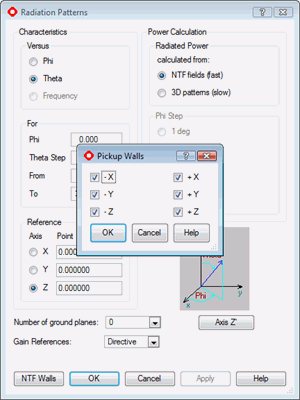
Pickup Walls dialogue for setting Save_Antenna_Results_Extended_Walls breakpoint
New task and breakpoint for saving antenna fixed angle results.
Save_Antenna_Fixed_Angle_Results
R_NAME
[QW_3D / QW_Pure]
PPOSNAME
Antenna fixed angle results are saved to file with user specified data file format.
PPOSNAME - postprocessing name or All_Postprocessings (default).
If only one postprocessing is selected, the results are saved to r_name.da3 file. If All_Prostprocessing option is selected, the results for each NTF Fixed Angle postprocessing are saved to a separate file, qualified with the postprocessing name.
Save_Antenna_Fixed_Angle_Results
R_NAME
[QW_3D / QW_Pure]
PPOSNAME
Antenna fixed angle results are saved to file with user specified data file format.
PPOSNAME - postprocessing name or All_Postprocessings (default).
If only one postprocessing is selected, the results are saved to r_name.da3 file. If All_Prostprocessing option is selected, the results for each NTF Fixed Angle postprocessing are saved to a separate file, qualified with the postprocessing name.
Save_Antenna_Fixed_Angle_Results
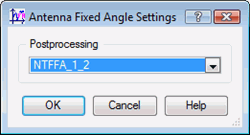
Antenna Fixed Angle Setting dialogue for setting Save_Antenna_Fixed_Angle_Results breakpoint
New task and breakpoint for saving extended S parameters results.
Save_S_Results_Extended
r_name.ext
QW_Extended / QW_Pure_Extended
Extended S-parameter results of current (suspended) simulation are saved to the r_name.ext file. Note that if the *.ext extension not specified, the software will insert the default extension *.da3.
Save_S_Results_Extended
r_name.ext
QW_Extended / QW_Pure_Extended
Extended S-parameter results of current (suspended) simulation are saved to the r_name.ext file. Note that if the *.ext extension not specified, the software will insert the default extension *.da3.
Save_S_Results_Extended
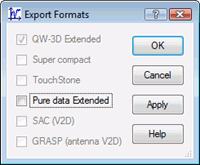
New task and breakpoint for saving FD-Probing results.
Save_FD_Probing_Results_Extended
r_name.ext
QW_3D / SuperCompact / TouchStone / QW_Pure
All_Probes
CURVES
FD-Probing results of current (suspended) simulation are saved to the r_name_probename.ext files; a separate file is created for each probe and qualified with this probe name. Note that if the *.ext extension is not specified, the software will insert the default extension *.da3.
All_Probes - means that the results will be saved for all probes defined in the project.
CURVES - can be All_Curves (all results will be saved) or U (only |U| and <U results will be saved) or I (only |I| and <I results will be saved) or U I (only |U|, <U, |I| and <I results will be saved).
Save_FD_Probing_Results_Extended
r_name.ext
QW_3D / SuperCompact / TouchStone / QW_Pure
All_Probes
CURVES
FD-Probing results of current (suspended) simulation are saved to the r_name_probename.ext files; a separate file is created for each probe and qualified with this probe name. Note that if the *.ext extension is not specified, the software will insert the default extension *.da3.
All_Probes - means that the results will be saved for all probes defined in the project.
CURVES - can be All_Curves (all results will be saved) or U (only |U| and <U results will be saved) or I (only |I| and <I results will be saved) or U I (only |U|, <U, |I| and <I results will be saved).
Export Formats dialogue for setting Save_S_Results_Extended breakpoint
Save_FD_Probing_Results_Extended
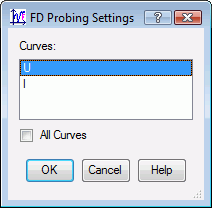
FD-Probing Settings dialogue for setting Save_FD_Probing_Results_Extended breakpoint
New task and breakpoint for saving time probes.
Save_Time_Probes
S_NAME
F_NAME
Ex / Ey / Ez / Hx / Hy / Hz / E / H / UPoint / IPoint / SAR / Pdiss / PdissE / PdissH / Pdens / TEMPERATURE / ENTHALPY / Waveform / Ephi / Etheta / EPoint / HPoint
<Xcell>
<Ycell>
<Zcell>
<Nb_of_It>
<Nb_of_files>
Probe_NAME
Time probes of the chosen component, in subcircuit S_NAME will be saved to files with consecutive tpd, tpd1, tpd2,… extensions. The files are saved in sub-directories of the project directory, and sub-directory name is qualified with the name of the component and system date at the moment of creating the subdirectory.
<Nb_of_It> - number of time samples per file,
<Nb_of_files> - number of files to be saved; 0 means infinite number of files and causes that QW-Simulator will not proceed to consecutive tasks,
Probe_NAME - for UPoint, IPoint, EPoint, HPoint - name of the probe or All_Probes
- for Waveform - name of source
- for Ephi or Etheta - name of NTF Fixed Angle postprocessing
- for other components No_Probe
<Xcell>, <Ycell>, <Zcell> - coordinates of the FDTD cell (irrelevant for UPoint, IPoint, EPoint, HPoint, Waveform, Ephi, Etheta)
Save_Time_Probes
S_NAME
F_NAME
Ex / Ey / Ez / Hx / Hy / Hz / E / H / UPoint / IPoint / SAR / Pdiss / PdissE / PdissH / Pdens / TEMPERATURE / ENTHALPY / Waveform / Ephi / Etheta / EPoint / HPoint
<Xcell>
<Ycell>
<Zcell>
<Nb_of_It>
<Nb_of_files>
Probe_NAME
Time probes of the chosen component, in subcircuit S_NAME will be saved to files with consecutive tpd, tpd1, tpd2,… extensions. The files are saved in sub-directories of the project directory, and sub-directory name is qualified with the name of the component and system date at the moment of creating the subdirectory.
<Nb_of_It> - number of time samples per file,
<Nb_of_files> - number of files to be saved; 0 means infinite number of files and causes that QW-Simulator will not proceed to consecutive tasks,
Probe_NAME - for UPoint, IPoint, EPoint, HPoint - name of the probe or All_Probes
- for Waveform - name of source
- for Ephi or Etheta - name of NTF Fixed Angle postprocessing
- for other components No_Probe
<Xcell>, <Ycell>, <Zcell> - coordinates of the FDTD cell (irrelevant for UPoint, IPoint, EPoint, HPoint, Waveform, Ephi, Etheta)
Save_Time_Probes

Time Probes Settings dialogue for setting Save_Time_Probes breakpoint
New task and breakpoint for saving fields along contour.
Save_Fields_Along_Contour
S_NAME
F_NAME
Econtour / Hcontour
Contour_NAME
No_of_It
This task should be preceded by the RunIter task with parameter No_of_It1. The simulation will be continued until No_of_It, and between No_of_It1 and No_of_It envelope (along contour of name Contour_NAME) of the chosen field component, in subcircuit S_NAME will be calculated and at iteration No_of_It saved to file F_NAME.
Save_Fields_Along_Contour
S_NAME
F_NAME
Econtour / Hcontour
Contour_NAME
No_of_It
This task should be preceded by the RunIter task with parameter No_of_It1. The simulation will be continued until No_of_It, and between No_of_It1 and No_of_It envelope (along contour of name Contour_NAME) of the chosen field component, in subcircuit S_NAME will be calculated and at iteration No_of_It saved to file F_NAME.
Save_Fields_Along_Contour
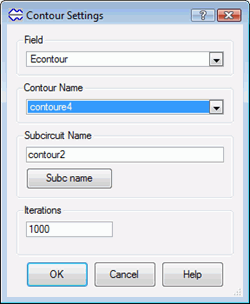
Contour Settings dialogue for setting Save_Fields_Along_Contour breakpoint
New task and breakpoint for saving plane instantaneous fields.
Save_Plane_Instantaneous
S_NAME
F_NAME
Ex / Ey / Ez / Hx / Hy / Hz / E / H / SAR / Pdiss / PdissE / PdissH / Pdens / TEMPERATURE / ENTHALPY
Plane_XY / Plane_XZ / Plane_YZ
<layer>
The instantaneous field of the chosen field component, in subcircuit S_NAME, in chosen Plane and <layer> will be saved to file F_NAME.
Save_Plane_Instantaneous
S_NAME
F_NAME
Ex / Ey / Ez / Hx / Hy / Hz / E / H / SAR / Pdiss / PdissE / PdissH / Pdens / TEMPERATURE / ENTHALPY
Plane_XY / Plane_XZ / Plane_YZ
<layer>
The instantaneous field of the chosen field component, in subcircuit S_NAME, in chosen Plane and <layer> will be saved to file F_NAME.
Save_Plane_Instantaneous
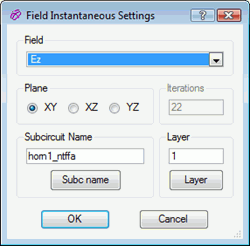
Field Instantaneous Setting dialogue for setting Save_Plane_Instantaneous breakpoint
New task and breakpoint for performing optimisation.
Run_Optimisation
F_NAME
Performs optimisation for the project with optimisation parameters defined in F_NAME.
F_NAME - the filename of the optimiser parameters *.xyp file.
Optimisation cache is not cleared by this task. Hence, optimisation will start from the best point in cache, and optimisation results will depend on the previously accumulated cache contents. If cache is illegal (e.g., has been accumulated during optimisation on the same project but with a different number of variables), optimisation will not run.
Run_Optimisation
F_NAME
Performs optimisation for the project with optimisation parameters defined in F_NAME.
F_NAME - the filename of the optimiser parameters *.xyp file.
Optimisation cache is not cleared by this task. Hence, optimisation will start from the best point in cache, and optimisation results will depend on the previously accumulated cache contents. If cache is illegal (e.g., has been accumulated during optimisation on the same project but with a different number of variables), optimisation will not run.
Run_Optimisation
New task and breakpoint for performing grid search.
Run_Grid_Search
F_NAME
Performs grid search for the project with grid search parameters defined in F_NAME.
F_NAME - the filename of the optimiser parameters *.xyp file.
Run_Grid_Search
F_NAME
Performs grid search for the project with grid search parameters defined in F_NAME.
F_NAME - the filename of the optimiser parameters *.xyp file.
Run_Grid_Search
Modified task (optional <suspend> parameter added) and new breakpoint.
Calculate_With_Prony
<stop_processing_model_generation>
<order_selection>
<smoothing>
<debug>
<start_iter>
<stop_iter>
<every> <suspend>
PRB_NAME
FRQ_NAME
Calculate_With_Prony tells QW-Simulator to invoke the QProny module.
<stop_processing_model_generation>, <order_selection> - define the operation mode of the module. Only the automatic mode is possible so both parameters should be set to -1,
<smoothing> - a multiplier for the length of the window used in calculating the moving average of signal energy at the circuit's ports. Its value should be proportional to the bandwidth of the source signal. The default value 1 is sufficient for the signals with source bandwidths of approximately 20%. It is recommended to double its value (using an external text editor) for every 20% increase of the source signal bandwidth.
<debug> - The should be set to 1 only if the analysis crashes during QProny processing,
<start_iter> - first iteration for using the QProny module,
<stop_iter> - last iteration for using the QProny module,
<every> - number of iterations of performing the signal energy tests,
<suspend> - number of iterations to suspend simulation (optional),
PRB_NAME - name of the file for storing the signal samples in the binary format (*.prb),
FRQ_NAME - name of the file for storing the results of the modelling in the text format (*.frq).
Calculate_With_Prony
<stop_processing_model_generation>
<order_selection>
<smoothing>
<debug>
<start_iter>
<stop_iter>
<every> <suspend>
PRB_NAME
FRQ_NAME
Calculate_With_Prony tells QW-Simulator to invoke the QProny module.
<stop_processing_model_generation>, <order_selection> - define the operation mode of the module. Only the automatic mode is possible so both parameters should be set to -1,
<smoothing> - a multiplier for the length of the window used in calculating the moving average of signal energy at the circuit's ports. Its value should be proportional to the bandwidth of the source signal. The default value 1 is sufficient for the signals with source bandwidths of approximately 20%. It is recommended to double its value (using an external text editor) for every 20% increase of the source signal bandwidth.
<debug> - The should be set to 1 only if the analysis crashes during QProny processing,
<start_iter> - first iteration for using the QProny module,
<stop_iter> - last iteration for using the QProny module,
<every> - number of iterations of performing the signal energy tests,
<suspend> - number of iterations to suspend simulation (optional),
PRB_NAME - name of the file for storing the signal samples in the binary format (*.prb),
FRQ_NAME - name of the file for storing the results of the modelling in the text format (*.frq).
Calculate_With_Prony
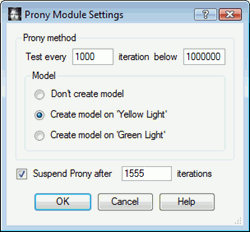
Prony Module Settings dialogue for setting Calculate_With_Prony breakpoint












discover accurate EM modelling




