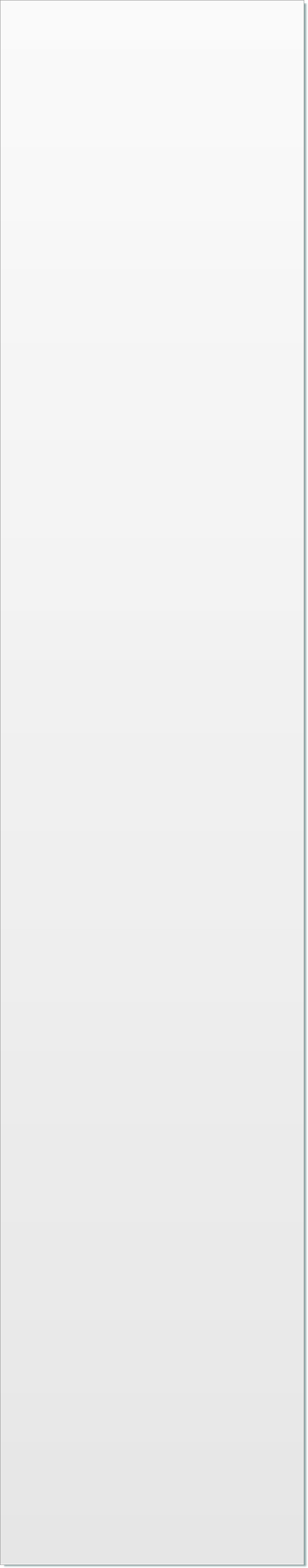

Version 2.1
New features of QuickWave software version 2.1
Dear QuickWave user,
QWED is just introducing a new version 2.1 of QuickWave-3D and QuickWave-V2D electromagnetic simulators. The new version replaces version 2.0 released only a few months ago. There are many changes, some of them of a rather fundamental nature. We expect that they may revolutionise the way that the software is being applied by our users. The manual way of introducing elements of the 3D structure, although still possible, will be typically replaced by building up the structure from the newly introduced universal libraries. An alternative to such an approach resides in importing external CAD files. New converters to QW formats from DXF or SAT formats have been developed. The SAT converter has been prepared in collaboration with Vector Fields Ltd., and has been designed for most effective application together with the VF Modeller.
Bearing in mind the new ways of operating QW, we have prepared a new set of tutorial examples. They are described in the new Chapter 2 of the new Manual which now contains about 150 pages and will further expand in the near future. We hope that the new set of tutorial examples covering a large spectrum of QW applications will be a versatile guide for QW software users, both novice and experienced ones. It is followed by the second part containing mostly a reference guide with systematic description of QW options, menus, and dialogues.
Below we shall signal the main changes introduced in version 2.1. The description will be brief because in most cases we will be simply referencing the appropriate sections of the new Manual.
1. Introduction of biphased objects
A new type of objects has been introduced - biphased objects (in abbreviation BP). Such objects adopt a different shape depending on the phase (DRAFT or FINAL) enforced by QW- Editor. In the DRAFT phase they are only roughly marked on the screen. In the FINAL phase they are refined in a mesh-adaptive way. This means that their geometry is approximated in the most accurate and effective way possible with the particular meshing. Moreover, the refinement and meshing of co-existing biphased objects are synchronised. This eliminates the generation of unnecessarily small cells by two slightly offset objects. For more information please refer to Section 2.9 of the new QW-3D version 2.1 Manual.
2. New libraries of objects
QW has now a system on new universal libraries of UDO objects. For the release of version 2.1 QWED has prepared about 180 new parameterised objects, which are grouped into libraries focusing on particular applications. Example libraries are: Planar, Coax, Antennas, Junctions, Ovens etc. We plan that the number of objects in libraries will be steadily growing to reach about 300 in the middle of 2002.
We assume that in most applications the users will be building their structures out of the library objects, possibly customised or supplemented by their own dedicated objects. This will decisively cut the time needed for preparation of new projects. The new libraries often use biphased objects to assure their optimum shape adaptation to the current meshing. For more details please see Section 2.8 (as well as examples described all over Chapter 2) of the new QW-3D v.2.1 Manual.
3. Extended S-matrix parameters below cutoff frequency of waveguides
We have introduced a new extended mode of S-parameter extraction. In this mode we provide full information about absolute values as well as phase angles of propagation constants and reference impedances at each port. This information may be very important, for example, in the investigation of lossy transmission lines, evanescent modes in waveguides or leaky modes in dielectric guides. In the new system the complex propagation constant is taken into account for S-matrix transformation with virtual shift of reference planes. It also allows correct calculation of circuit power balance, even below the cutoff frequency of the considered input and/or output guides. For more information please see Section 2.2 of the new QW-3D v.2.1 Manual.
4. Time Domain Reflectometry functions
Following the suggestions by some of our customers, we have introduced new functions for convenient emulation and monitoring of signals, which correspond to the Time Domain Reflectometry measurements. The earlier existing Envelope windows have been supplemented with the capability of locating transmission line discontinuities, detecting their nature, and calculating impulse reflection coefficient directly in time domain. A pulse of user-defined rise-time has been added to the list of available excitation waveforms. For more information please see Section 2.7 of the new QW-3D v.2.1 Manual.
5. A new mesh generator: automatic detection of internally tangential elements
On-going developments in the user interface (as exemplified by items 1,2,11,12 on this list) allow defining more and more complicated 3D structures in a fast and simple way. This creates new challenges for the mesh generator. In v.2.1 picking up a few biphased objects from the libraries into one project - may generate hundreds of complicated intersecting surfaces, which were extremely difficult if not impossible to set up in versions 2.0 and lower.
For this reason, and with a view to several years of experience with QW-3D developments and applications, a new mesh generator has been developed and implemented. In the first place, it is more robust. Secondly, it requires less user interaction. In particular, it automatically detects internally tangential elements or intersecting elements made of the same material (see Sec.2.2.7 of the old version 2.0 Manual) and makes reasonable meshing choices in such cases. For more information please see Section 2.12 of the new QW-3D version 2.1 Manual.
6. Join operations on combined elements
Let us recall that a combined element can have bottom different from cover, but the number of vertices in the bottom and cover must be equal. On the other hand, a join operation involving at least one combined element may easily produce a structure with different number of vertices in the bottom and cover. Since such a structure falls outside the class of elements formally supported in QW-3D, in previous versions of the software join operations on combined elements were practically illegal.
Now sophisticated procedures of "repairing" such elements have been developed. Additional vertices are added where necessary, and appropriate links between the bottoms and covers are defined. For more information please see Section 2.12.3 of the new QW-3D version 2.1 Manual.
7. A possibility to calculate S-parameters with more than 9 ports
In previous versions of QW software, circuits could be excited and terminated by many ports. However, S-parameter extraction was only possible between nine ports numbered 1..9, of which 2..9 were loads. Now following the requests of some of the users, the number of ports included in the S-matrix has been increased to 35. The ports are numbered from 1 to 9 as previously, and then the numbering continues with A standing for 11, B standing for 12 etc. Thus for example S5A denotes S 5,11.
Additionally, the Sk1 postprocessing now also formally operates if other ports (besides port number 1) are defined as sources and inject energy into the structure. Although the S-matrix interpretation in such a case is far from classical and behind the scope of this note, the by-products of this postprocessing prove useful, as indicated in item 8 below.
8. Efficiency of antennas calculated with multiport feeding
In QW-3D antenna efficiency is calculated as a ratio of radiated to delivered power. The first quantity is obtained in NTF postprocessing, by either Poynting vector integration over the NTF box or far-field power integration. The reference value of delivered power is calculated in the Sk1-parameters postprocessing. In previous versions of the software, this was available only when the structure was defined as a one-port for S-parameter extraction. This restriction is no longer in force. Efficiency is now calculated also for multi-port antennas, including such practically important cases as: waveguide slot antennas (where the reference delivered power is the difference between power injected by waveguide source and power transmitted to waveguide load); antenna arrays fed by several possibly phase-shifted sources and terminated by several matched loads (where the reference delivered power is a sum of net power delivered by each source, minus net power delivered to each load).
9. New UDO path search options window
This feature resolves our typical user-support problems, or in more general terms, data-exchange problems between the QW users. When you import a UDO object into your project, an absolute path to this UDO script is recorded in the project file. This arrangement has been chosen to maximise the security and robustness of a single-user operation: whenever you wish to modify the objectís parameters, QW-Editor will refer to the same original UDO script.
However, let us imagine a situation when you send your project and UDO to another QW user, who has a different system of directories. An attempt to modify the UDO parameters will end up with a message that the UDO cannot be found.
For this purpose, a new QW-Editor command has been added. It can be invoked using File-UDO Paths and allows declaring all the paths where the software is supposed to look successively for UDO scripts, if not found at the location recorded in the project file.
10. New UDO commands and parameters
New UDO parser commands have been introduced, which serve the purpose of handling new biphased objects. These commands are:
MESHX(n), MESHY(n), MESH(n) - functions returning the position of the n-th layer of cells in the X, Y, and Z directions, respectively,
MESHXINDEX(lev), MESHYINDEX(lev), MESHINDEX(lev) - are functions returning the ordinal number of a layer of cells situated at or just below the particular level (X=lev, Y=lev or Z=lev respectively).
EXPANDMESH(lowerlevel,upperlevel) - expands mesh limits in z-direction between lowerlevel and upperlevel.
Furthermore, new parameters have been introduced for setting up the range of MARK, MARKFJ and DELETE commands. The previously available OBJECT and ELEM were supplemented with OBJECTL and ELEML, which restrict the range to objects or elements generated directly in the currently open object (or in other words, exclude objects and elements generated externally to the currently open object or in objects nested within the currently open object).
11. DXF Converter
A converter from DXF format to UDO has been developed and included in the basic versions of QW-3D and QW-V2D. It can be activated from QW-Editor via the Tools-DXF converter command. We expect that its practical applications will focus on (but not be limited to) importing metalisation shapes for planar circuits in QW-3D or corrugation shapes in QW-V2D. For an example of use, please refer to Section 2.10.1 of version 2.1 Manual.
12. ACIS SAT converter
A converter from SAT format to UDO has been developed in collaboration with Vector Fields Ltd., UK. As a joint product of the two companies, it will form an optional and separately (but modestly!) priced module for the software. This converter has been designed so as to import any SAT files prepared by any ACIS “ -compatible geometry modellers. However, we presume that its use will be exceptionally convenient in conjunction with VF Modeller, continuously enhanced by Vector Fields with specific media and port labels required by QW.
The SAT to UDO converter will be formally released in early 2002 and distributed by Vector Fields as well as by QWED acting as Vector Fields agent. It will be activated from QW-Editor via the Tools-SAT converter command.
13. New test mesh functions
The Test-Mesh function of QW-Simulator has always been a fundamental tool for verifying if project definition and discretisation in QW-Editor have been accomplished in full accordance with the userís intentions. In version 2.1 three basic modifications have been made:
• In earlier versions, Test-Mesh was displaying consecutive sublayers numbered 1..2n. At the same time, field monitoring functions were displaying the fields in layers numbered 1..n. This created some difficulties in relating a particular field pattern to a particular mesh cross-section. Therefore in version 2.1 the Test-Mesh displays are arranged by layers, each layer comprising at least two mesh cross sections, with "/d" denoting a lower sublayer, and "/u" - an upper sublayer.
• To improve the approximation of combined elements, QW-Editor now creates and exports to QW-Simulator the mesh at some additional locations, between the bottom and top of each sublayer. Such additional cuts are called "suspended layers". Starting with v.2.1 they are displayed by the Test-Mesh function. For example, "L2/5 u S1/3" stands for: "this is the 1st suspended sublayer out of 3 suspended sublayers, located above an upper sublayer of a layer number 2, in the circuit which has a total of 5 layers".
• A new Setup-Geometry Info option has been added. It opens a window dynamically displaying the coordinates of cursor position in millimetres.
A similar modification has been made in a less frequently used Test-LC function.
14. Corrected Touchstone format for S-parameters
Minor inconsistencies between *.snp files exported by QW-Simulator and an official Touchstone format have been detected and corrected.
15. Black and white thermal display
One of the nice QW features is a thermal display of fields with user-defined thermal scale. Precisely speaking, the user can assign a particular (highest of interest) field value to the magenta colour, and another (lowest of interest) field value to the navy blue colour. All other field values are linearly distributed along the thermal scale, as shown in the thermal regime of Field Distribution windows. An actual field value corresponding to particular colour can be read in this regime.
Now, another problem may appear if you need a black and white picture for your publications or reports. In principle, a colour picture can be converted to black and white (greyscale) with external application software, but in such a case precise information about the filed scale is lost. Therefore, an option of black and white display has been added in QW-Simulator. It is invoked via Setup-Thermal-Switch-Color / B/W, or pressing B on the keyboard.
16. Several minor improvements and bug corrections
In version 2.1 we have made many small (but important) improvements in accuracy and bug corrections.
We hope that our users will enjoy the changes. We would like to hear your feedback in this regard, and constructive criticism will also be appreciated!
Warsaw, December 31st, 2001
QWED Team
Dear QuickWave user,
QWED is just introducing a new version 2.1 of QuickWave-3D and QuickWave-V2D electromagnetic simulators. The new version replaces version 2.0 released only a few months ago. There are many changes, some of them of a rather fundamental nature. We expect that they may revolutionise the way that the software is being applied by our users. The manual way of introducing elements of the 3D structure, although still possible, will be typically replaced by building up the structure from the newly introduced universal libraries. An alternative to such an approach resides in importing external CAD files. New converters to QW formats from DXF or SAT formats have been developed. The SAT converter has been prepared in collaboration with Vector Fields Ltd., and has been designed for most effective application together with the VF Modeller.
Bearing in mind the new ways of operating QW, we have prepared a new set of tutorial examples. They are described in the new Chapter 2 of the new Manual which now contains about 150 pages and will further expand in the near future. We hope that the new set of tutorial examples covering a large spectrum of QW applications will be a versatile guide for QW software users, both novice and experienced ones. It is followed by the second part containing mostly a reference guide with systematic description of QW options, menus, and dialogues.
Below we shall signal the main changes introduced in version 2.1. The description will be brief because in most cases we will be simply referencing the appropriate sections of the new Manual.
1. Introduction of biphased objects
A new type of objects has been introduced - biphased objects (in abbreviation BP). Such objects adopt a different shape depending on the phase (DRAFT or FINAL) enforced by QW- Editor. In the DRAFT phase they are only roughly marked on the screen. In the FINAL phase they are refined in a mesh-adaptive way. This means that their geometry is approximated in the most accurate and effective way possible with the particular meshing. Moreover, the refinement and meshing of co-existing biphased objects are synchronised. This eliminates the generation of unnecessarily small cells by two slightly offset objects. For more information please refer to Section 2.9 of the new QW-3D version 2.1 Manual.
2. New libraries of objects
QW has now a system on new universal libraries of UDO objects. For the release of version 2.1 QWED has prepared about 180 new parameterised objects, which are grouped into libraries focusing on particular applications. Example libraries are: Planar, Coax, Antennas, Junctions, Ovens etc. We plan that the number of objects in libraries will be steadily growing to reach about 300 in the middle of 2002.
We assume that in most applications the users will be building their structures out of the library objects, possibly customised or supplemented by their own dedicated objects. This will decisively cut the time needed for preparation of new projects. The new libraries often use biphased objects to assure their optimum shape adaptation to the current meshing. For more details please see Section 2.8 (as well as examples described all over Chapter 2) of the new QW-3D v.2.1 Manual.
3. Extended S-matrix parameters below cutoff frequency of waveguides
We have introduced a new extended mode of S-parameter extraction. In this mode we provide full information about absolute values as well as phase angles of propagation constants and reference impedances at each port. This information may be very important, for example, in the investigation of lossy transmission lines, evanescent modes in waveguides or leaky modes in dielectric guides. In the new system the complex propagation constant is taken into account for S-matrix transformation with virtual shift of reference planes. It also allows correct calculation of circuit power balance, even below the cutoff frequency of the considered input and/or output guides. For more information please see Section 2.2 of the new QW-3D v.2.1 Manual.
4. Time Domain Reflectometry functions
Following the suggestions by some of our customers, we have introduced new functions for convenient emulation and monitoring of signals, which correspond to the Time Domain Reflectometry measurements. The earlier existing Envelope windows have been supplemented with the capability of locating transmission line discontinuities, detecting their nature, and calculating impulse reflection coefficient directly in time domain. A pulse of user-defined rise-time has been added to the list of available excitation waveforms. For more information please see Section 2.7 of the new QW-3D v.2.1 Manual.
5. A new mesh generator: automatic detection of internally tangential elements
On-going developments in the user interface (as exemplified by items 1,2,11,12 on this list) allow defining more and more complicated 3D structures in a fast and simple way. This creates new challenges for the mesh generator. In v.2.1 picking up a few biphased objects from the libraries into one project - may generate hundreds of complicated intersecting surfaces, which were extremely difficult if not impossible to set up in versions 2.0 and lower.
For this reason, and with a view to several years of experience with QW-3D developments and applications, a new mesh generator has been developed and implemented. In the first place, it is more robust. Secondly, it requires less user interaction. In particular, it automatically detects internally tangential elements or intersecting elements made of the same material (see Sec.2.2.7 of the old version 2.0 Manual) and makes reasonable meshing choices in such cases. For more information please see Section 2.12 of the new QW-3D version 2.1 Manual.
6. Join operations on combined elements
Let us recall that a combined element can have bottom different from cover, but the number of vertices in the bottom and cover must be equal. On the other hand, a join operation involving at least one combined element may easily produce a structure with different number of vertices in the bottom and cover. Since such a structure falls outside the class of elements formally supported in QW-3D, in previous versions of the software join operations on combined elements were practically illegal.
Now sophisticated procedures of "repairing" such elements have been developed. Additional vertices are added where necessary, and appropriate links between the bottoms and covers are defined. For more information please see Section 2.12.3 of the new QW-3D version 2.1 Manual.
7. A possibility to calculate S-parameters with more than 9 ports
In previous versions of QW software, circuits could be excited and terminated by many ports. However, S-parameter extraction was only possible between nine ports numbered 1..9, of which 2..9 were loads. Now following the requests of some of the users, the number of ports included in the S-matrix has been increased to 35. The ports are numbered from 1 to 9 as previously, and then the numbering continues with A standing for 11, B standing for 12 etc. Thus for example S5A denotes S 5,11.
Additionally, the Sk1 postprocessing now also formally operates if other ports (besides port number 1) are defined as sources and inject energy into the structure. Although the S-matrix interpretation in such a case is far from classical and behind the scope of this note, the by-products of this postprocessing prove useful, as indicated in item 8 below.
8. Efficiency of antennas calculated with multiport feeding
In QW-3D antenna efficiency is calculated as a ratio of radiated to delivered power. The first quantity is obtained in NTF postprocessing, by either Poynting vector integration over the NTF box or far-field power integration. The reference value of delivered power is calculated in the Sk1-parameters postprocessing. In previous versions of the software, this was available only when the structure was defined as a one-port for S-parameter extraction. This restriction is no longer in force. Efficiency is now calculated also for multi-port antennas, including such practically important cases as: waveguide slot antennas (where the reference delivered power is the difference between power injected by waveguide source and power transmitted to waveguide load); antenna arrays fed by several possibly phase-shifted sources and terminated by several matched loads (where the reference delivered power is a sum of net power delivered by each source, minus net power delivered to each load).
9. New UDO path search options window
This feature resolves our typical user-support problems, or in more general terms, data-exchange problems between the QW users. When you import a UDO object into your project, an absolute path to this UDO script is recorded in the project file. This arrangement has been chosen to maximise the security and robustness of a single-user operation: whenever you wish to modify the objectís parameters, QW-Editor will refer to the same original UDO script.
However, let us imagine a situation when you send your project and UDO to another QW user, who has a different system of directories. An attempt to modify the UDO parameters will end up with a message that the UDO cannot be found.
For this purpose, a new QW-Editor command has been added. It can be invoked using File-UDO Paths and allows declaring all the paths where the software is supposed to look successively for UDO scripts, if not found at the location recorded in the project file.
10. New UDO commands and parameters
New UDO parser commands have been introduced, which serve the purpose of handling new biphased objects. These commands are:
MESHX(n), MESHY(n), MESH(n) - functions returning the position of the n-th layer of cells in the X, Y, and Z directions, respectively,
MESHXINDEX(lev), MESHYINDEX(lev), MESHINDEX(lev) - are functions returning the ordinal number of a layer of cells situated at or just below the particular level (X=lev, Y=lev or Z=lev respectively).
EXPANDMESH(lowerlevel,upperlevel) - expands mesh limits in z-direction between lowerlevel and upperlevel.
Furthermore, new parameters have been introduced for setting up the range of MARK, MARKFJ and DELETE commands. The previously available OBJECT and ELEM were supplemented with OBJECTL and ELEML, which restrict the range to objects or elements generated directly in the currently open object (or in other words, exclude objects and elements generated externally to the currently open object or in objects nested within the currently open object).
11. DXF Converter
A converter from DXF format to UDO has been developed and included in the basic versions of QW-3D and QW-V2D. It can be activated from QW-Editor via the Tools-DXF converter command. We expect that its practical applications will focus on (but not be limited to) importing metalisation shapes for planar circuits in QW-3D or corrugation shapes in QW-V2D. For an example of use, please refer to Section 2.10.1 of version 2.1 Manual.
12. ACIS SAT converter
A converter from SAT format to UDO has been developed in collaboration with Vector Fields Ltd., UK. As a joint product of the two companies, it will form an optional and separately (but modestly!) priced module for the software. This converter has been designed so as to import any SAT files prepared by any ACIS “ -compatible geometry modellers. However, we presume that its use will be exceptionally convenient in conjunction with VF Modeller, continuously enhanced by Vector Fields with specific media and port labels required by QW.
The SAT to UDO converter will be formally released in early 2002 and distributed by Vector Fields as well as by QWED acting as Vector Fields agent. It will be activated from QW-Editor via the Tools-SAT converter command.
13. New test mesh functions
The Test-Mesh function of QW-Simulator has always been a fundamental tool for verifying if project definition and discretisation in QW-Editor have been accomplished in full accordance with the userís intentions. In version 2.1 three basic modifications have been made:
• In earlier versions, Test-Mesh was displaying consecutive sublayers numbered 1..2n. At the same time, field monitoring functions were displaying the fields in layers numbered 1..n. This created some difficulties in relating a particular field pattern to a particular mesh cross-section. Therefore in version 2.1 the Test-Mesh displays are arranged by layers, each layer comprising at least two mesh cross sections, with "/d" denoting a lower sublayer, and "/u" - an upper sublayer.
• To improve the approximation of combined elements, QW-Editor now creates and exports to QW-Simulator the mesh at some additional locations, between the bottom and top of each sublayer. Such additional cuts are called "suspended layers". Starting with v.2.1 they are displayed by the Test-Mesh function. For example, "L2/5 u S1/3" stands for: "this is the 1st suspended sublayer out of 3 suspended sublayers, located above an upper sublayer of a layer number 2, in the circuit which has a total of 5 layers".
• A new Setup-Geometry Info option has been added. It opens a window dynamically displaying the coordinates of cursor position in millimetres.
A similar modification has been made in a less frequently used Test-LC function.
14. Corrected Touchstone format for S-parameters
Minor inconsistencies between *.snp files exported by QW-Simulator and an official Touchstone format have been detected and corrected.
15. Black and white thermal display
One of the nice QW features is a thermal display of fields with user-defined thermal scale. Precisely speaking, the user can assign a particular (highest of interest) field value to the magenta colour, and another (lowest of interest) field value to the navy blue colour. All other field values are linearly distributed along the thermal scale, as shown in the thermal regime of Field Distribution windows. An actual field value corresponding to particular colour can be read in this regime.
Now, another problem may appear if you need a black and white picture for your publications or reports. In principle, a colour picture can be converted to black and white (greyscale) with external application software, but in such a case precise information about the filed scale is lost. Therefore, an option of black and white display has been added in QW-Simulator. It is invoked via Setup-Thermal-Switch-Color / B/W, or pressing B on the keyboard.
16. Several minor improvements and bug corrections
In version 2.1 we have made many small (but important) improvements in accuracy and bug corrections.
We hope that our users will enjoy the changes. We would like to hear your feedback in this regard, and constructive criticism will also be appreciated!
Warsaw, December 31st, 2001
QWED Team

© 2017 QWED Company. All rights reserved. 2017 | Home | Events | Products | Applications | Projects | About | Support | Log In
SOFTWARE PRODUCTS
HARDWARE PRODUCTS
APPLICATIONS
ABOUT
SUPPORT


discover accurate EM modelling




