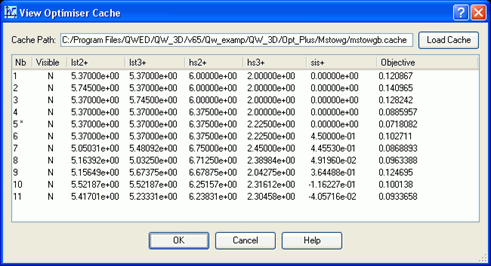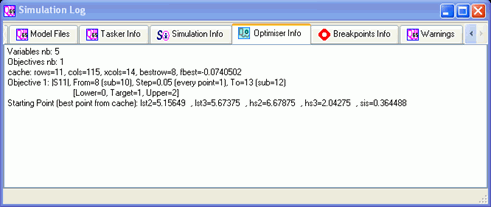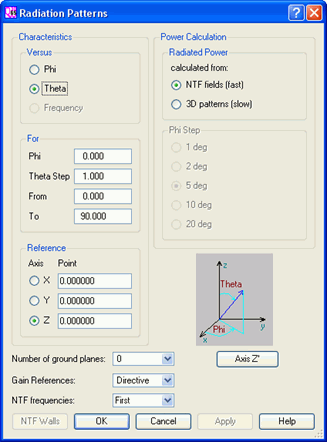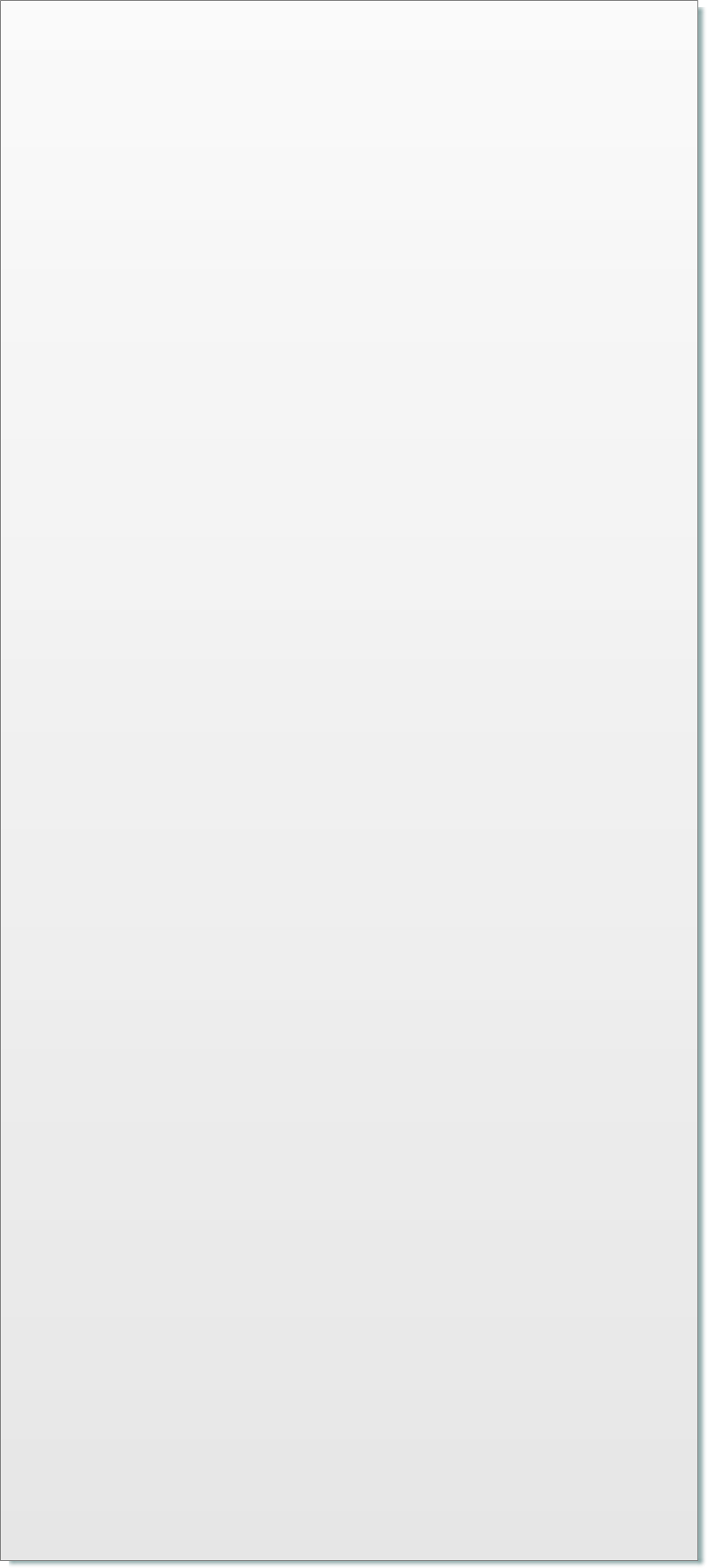


© 2017 QWED Company. All rights reserved. 2017 | Home | Events | Products | Applications | Projects | About | Support | Log In
SOFTWARE PRODUCTS
HARDWARE PRODUCTS
APPLICATIONS
ABOUT
SUPPORT
Major improvements in QW-OptimiserPlus
17. Major improvements in QW-OptimiserPlus
The users' feedback indicates appreciation for QW-OptimiserPlus and Grid Search functionalities in QW-3D/QW-V2D packages. QW-OptimiserPlus optimisation routines are constantly being upgraded, based on the growing experience with its practical applications in electromagnetic design. Additionally, in version 6.5 we have made several convenient extensions to the optimisation user interface.
During optimisation and grid search, consecutive steps are stored in cache. A new View Optimiser Cache command has been implemented for inspecting these data. After loading a selected cache file, the user obtains a set of columns with values of optimisation / grid search variables at consecutive steps. The last column show the value of the optimisation objective. More details are given in Section 3.5.5. Note that a valid QW-OptimiserPlus licence is needed for use of View Optimisation cache.
The users' feedback indicates appreciation for QW-OptimiserPlus and Grid Search functionalities in QW-3D/QW-V2D packages. QW-OptimiserPlus optimisation routines are constantly being upgraded, based on the growing experience with its practical applications in electromagnetic design. Additionally, in version 6.5 we have made several convenient extensions to the optimisation user interface.
During optimisation and grid search, consecutive steps are stored in cache. A new View Optimiser Cache command has been implemented for inspecting these data. After loading a selected cache file, the user obtains a set of columns with values of optimisation / grid search variables at consecutive steps. The last column show the value of the optimisation objective. More details are given in Section 3.5.5. Note that a valid QW-OptimiserPlus licence is needed for use of View Optimisation cache.
It is now possible to optimise antenna radiation patterns at several frequencies. Moreover, gain reference can be chosen.
View Optimiser Cache window.
Objective information about the cache.
During optimisation, FDTD mesh will be changed by the changing UDO parameters. It may happen that a very small FDTD cell will be enforced by, for example, two closely located metal surfaces with “hard” mesh snapping properties. Such a simulation would require a very long computing time making it impractical. To avoid such simulations, the user can now set Minimal Cell Size for Optimisation in Configure Optimiser dialogue. If a cell 10 or more times smaller than the minimal cell size is encountered at a particular step, the simulation is aborted, and QW-OptimiserPlus suggests a new set of optimisation variables. Note that a report on aborted simulations indicates possible inconsistency in either variables constraints, or goal function requirements, or mesh parameters in UDO script.
During optimisation, values of optimisation variables corresponding to the best goal function value are saved in <PROJECTNAME>_best.udp file. This file can be read into the optimised UDO in QW-Editor via Get command. This is an easy way to inspect the optimum geometry and to run the corresponding scenario interactively.
When QW-OptimiserPlus or Grid Search were operated for projects with biphased elements in version 6.0, simulation accuracy was compromised by the lack of conversion to Draft and Final phases. Now this conversion takes place automatically when QW-Editor detects biphased elements or objects in the optimised project. This improves the accuracy without any user intervention.
During optimisation, values of optimisation variables corresponding to the best goal function value are saved in <PROJECTNAME>_best.udp file. This file can be read into the optimised UDO in QW-Editor via Get command. This is an easy way to inspect the optimum geometry and to run the corresponding scenario interactively.
When QW-OptimiserPlus or Grid Search were operated for projects with biphased elements in version 6.0, simulation accuracy was compromised by the lack of conversion to Draft and Final phases. Now this conversion takes place automatically when QW-Editor detects biphased elements or objects in the optimised project. This improves the accuracy without any user intervention.
Radiation Patterns dialogue for antenna objective.


discover accurate EM modelling